Growing Your Manufacturing Business with LinkedIn

If your business isn’t currently active on LinkedIn, you may be seriously missing out. LinkedIn is one of the most powerful tools that marketers and professionals use to connect with others in their industry. With over 1 billion users globally, your ability to reach users all across the world can be found on LinkedIn. Compared to other social channels, LinkedIn gives an impressive 82% of Business to Business (B2B) marketers the ability to obtain high-quality leads.
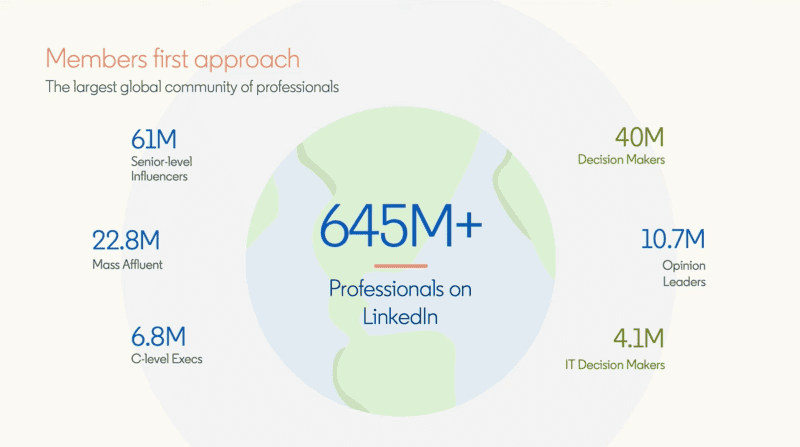
Infographic provided by LinkedIn
Let’s get into the how and why. LinkedIn provides free business profile tools that give insight into who is searching for your content, and how you can optimize your online presence to drive business. Why is this important? With these tools, you have the data at your fingertips to make strategic decisions on how to market to and connect with your target audience. Data is everything in business, and LinkedIn brings it all to you for free.
In this blog, we will go into how you can create a LinkedIn Business Profile, what free tools are offered, how to create content to connect with prospects, and ultimately how to stay connected with your customers on LinkedIn.
How to Create a LinkedIn Business Profile for your Manufacturing Company
Creating a LinkedIn Business Profile page can be accomplished within a few steps. Be sure your personal LinkedIn profile is set up first. LinkedIn provides FAQ information on how to get started:
- Click the Work icon in the upper-right corner of your personal LinkedIn homepage.
- Scroll down and click Create a Company Page.
- Select the Page type:
– Company
– Showcase page
– Educational institution - Enter your Page identity, Company or Institution details, and Profile details information.
- Check the verification box to confirm that you have the right to act on behalf of the company.
- Click the Create page button.
If you receive an error message, try LinkedIn’s troubleshooting tips for creating your Page.
The final step: Click Start building your page to finalize your page.
Once you have successfully set up your page, you will want to start adding in relevant information. If you have another social media page, such as Facebook, we have a blog that can help you get started or match your information across various social channels.
Relevant business information includes:
- Description of business, your URL, relevant industry, location
- Hashtags you want to follow, be associated with (example: CNC Machining)
Once you’ve set up your page, you can access the free Linkedin Marketing tools!
Free LinkedIn Marketing Tools
Engage your audience across LinkedIn with free marketing tools provided on your Business Profile:
- Invite followers/connections to connect with your page: Help boost your online presence and connect with users across LinkedIn to gain more engagement and visibility to your business.
- Post Ideas: Receive ongoing ideas from LinkedIn on content. Take the guesswork out of what you should be posting about!
- Analytics Dashboard
- Visitor Information: Insight into how many people are accessing your profile. Includes information on job function, company size, industry, location, and seniority.
- Follower Information: Provides metrics on how many followers you have, and new followers gained over a period of time. Includes information on job function, company size, industry, location, and seniority.
- Leads: Analytics on leads gained with Lead Gen Forms across LinkedIn. Set up through your profile page.
- Content information: Insights into how your posted content is performing on LinkedIn. Includes reactions, comments, and repost analytics.
- Competitors: Input your competitors’ information or general pages you want to emulate. This area will allow you to see where you rank in followers, and content comparatively to your personally added competitors.
- Employee Advocacy: If you have any employees that you want to recommend content to, this area will show how your employees have engaged with that content and how it performed. Your employees will receive a notification with the recommended content you provided.
Getting into the analytics across your LinkedIn page can really help you make sense of who you want to target, how you will target that audience, and when to really engage your audience. LinkedIn is such an incredible platform for engagement and lead generation – you can’t go wrong jumping in and seeing what works and what doesn’t.
Creating Content that Drives Customers
Take a look at your competition or businesses that you want to emulate. You can also start by answering these five questions:
- What are the common questions my audience is asking?
- How can I quickly answer prospect and customer questions?
- What photos, videos, and graphics do I currently have?
- What sets my business apart?
- How can I automate my content?
When you answer these questions, you can easily create content around the answers. Think of how you can repurpose your content using different video, photo, and created media. This will help you ]create a lot of content quickly.
Let’s focus on quick FAQ content first. This content explains what you do and how customers can connect with you. Let’s take a look at this MFG LinkedIn post as an example:

Breaking the post down, MFG includes basic information on what MFG has to offer, a link to the offer, and a photo that gives context to the entire post.
Once you have content created and ready to go, you can easily schedule out the content by using the “Schedule Post” option within your Business LinkedIn page.
This will allow you to upload the content you need for your page and schedule it out based on the correct date and time. You can also review all your scheduled posts on Linkedin for review.
At this point, you might be wondering where you go from here. Keeping up with your prospects and customers can be a full-time job in itself. Keep reading for more information on how to stay connected with your customers.
Staying Connected with Customers
Staying connected with your customers is a process that can take many different forms. The best way to stay connected, however, is to build up the trust you have with your customers. Trust is a key factor in building your business.
Once you have captured a prospect’s attention through your online presence, you will have the ability to build on your relationship, and optimize your future projects together. Luckily for you, MFG has built in communication tools to help you stay connected with your customers. MFG has tools that organize your transaction information, NDAs, order updates, and uploaded RFQ models.
Be sure to follow MFG on LinkedIn to stay up-to-date with our company news, and join MFG to further build your company’s online presence.




